Schedule a Teams meeting in Outlook
Modified on: Fri, May 24 2024 9:08 AM
Microsoft Teams includes the Outlook add-in, which lets you create new Teams meetings directly from Outlook. It also lets people view, accept, or join meetings in either app.
To schedule a meeting, open Outlook and switch to the calendar view. Click New Teams Meeting at the top of the view.
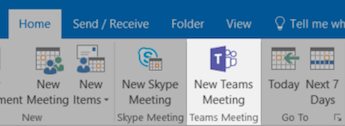
Add your invitees to the To field—you can even invite entire contact groups (formerly known as distribution lists). Add your meeting subject, location, start time, and end time. Then click Send.
You can also invite people from outside your organization from Outlook. Just be sure to add them as guests before the meeting starts or they will have to join anonymously.
